Loading...
5 Ways to Watch YouTube Without Ads (Ad-Free Experience)
YouTube is an incredibly familiar app for everyone, from children to adults. Most of us use YouTube to relax after long hours of studying or working. However, interruptive ads can reduce your experience and make you feel uncomfortable.
Don't worry! In this article, we will share 5 effective and easy ways to block ads on YouTube.
With these tips, you won't be bothered by YouTube ads anymore. Save them now and start enjoying an ad-free video streaming experience to the fullest!

Method 1: The Best Way to Watch YouTube Without Ads for Free with yt.video
YT.video is the #1 platform used by millions of people worldwide, allowing you to enjoy YouTube without ads and optimize your experience across all devices. With its user-friendly interface and a range of smart features, yt.video offers a modern and seamless entertainment solution.

Discover How to Use yt.video and Its Features
Key Features of yt.video:
- Quick Video Search: Explore all your favorite YouTube content in just seconds.
- Ad-Free Viewing: Eliminate interruptions and enjoy a seamless video-watching experience.
- Smart Screen Lock: Prevent accidental touches and save battery effectively.
- Smooth Auto-Skip: Automatically play videos continuously without manual input.
- Flexible Playlists: Easily create and manage public or private playlists.
- Multi-Platform Support: Compatible with phones, computers, and Smart TVs to meet all your needs.
- Super-Fast Access Speed: Enjoy smooth, lag-free videos.
To use yt.video, simply open your web browser and go to https://yt.video to get started!
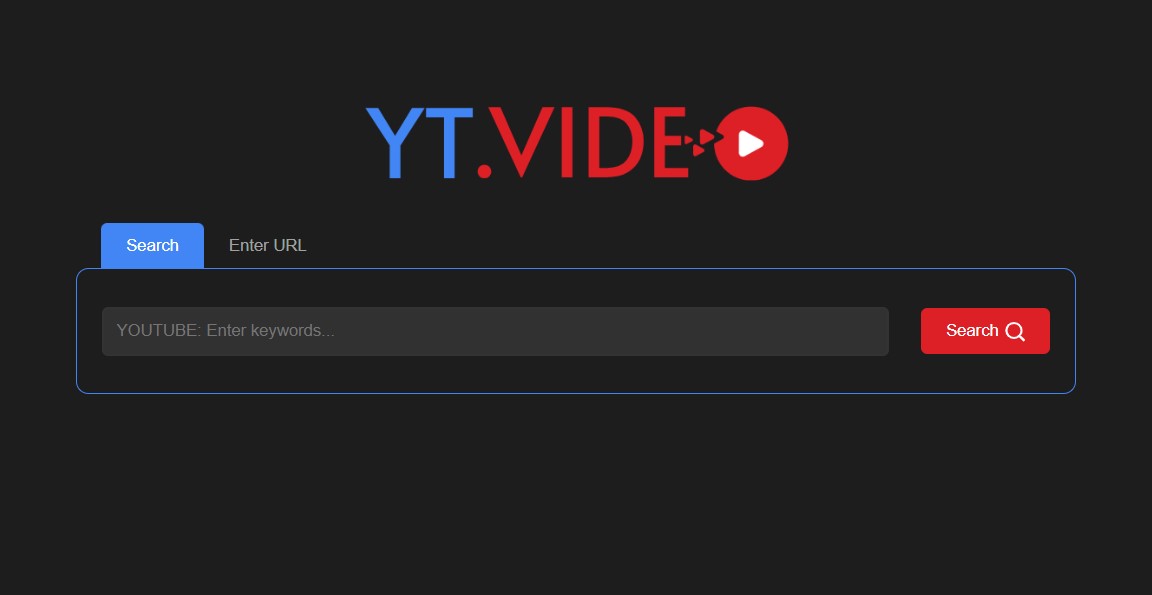
Search All YouTube Content Easily
You can easily search all YouTube videos in just seconds, from music videos, movies, vlogs, tutorials, to educational and entertainment content.
With the quick and smart search feature, you can enter keywords, titles, or even related descriptions to find exactly the video you're looking for.
Additionally, the system suggests related or trending videos, helping you discover even more engaging content. No need to waste time—every video is at your fingertips!
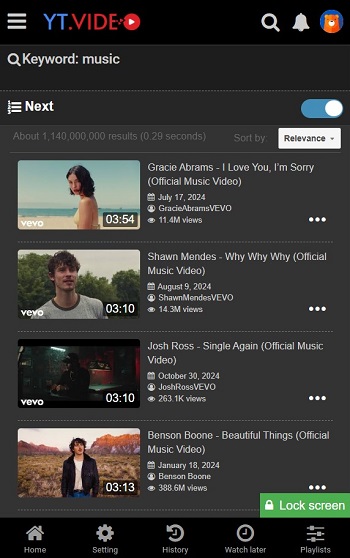
Watch Videos Youtube Without Ads
Say goodbye to annoying ads! With yt.video, you can enjoy all YouTube videos without interruptions from unwanted ads.
The viewing experience becomes smoother, allowing you to focus entirely on your favorite content, from great songs and interesting vlogs to useful lessons.
Enjoy the relaxation of ad-free viewing, so every moment spent watching videos is complete and meaningful.

Access YT.video Today!
Don’t let ads interrupt your experience. Explore YT.video to enjoy top-notch entertainment moments without any disruptions!
Detailed Guide to Watch YouTube Without Ads with yt.video
Detailed Guide to Watch YouTube Without Ads with yt.video
Follow the simple steps below to start watching YouTube videos without ads on yt.video:
- Open Your Browser: Go to https://yt.video in your browser.
- Search for Content: Use the quick search feature to find your favorite videos.
- Enjoy Ad-Free Viewing: Watch videos without interruptions from ads.
- Explore Additional Features: Take advantage of smart features like auto-play, screen lock, and playlist management.
Start enjoying a seamless, ad-free video experience today!
Method 2: Subscribe to YouTube Premium
Subscribing to YouTube Premium is the easiest way to enjoy YouTube without ads. This is also the recommended option, as it is legal and complies with the platform’s Terms & Conditions. A paid membership gives you access to exclusive YouTube content, along with YouTube Music.
Additionally, you get handy features such as video queuing, background playback on mobile devices, and more.
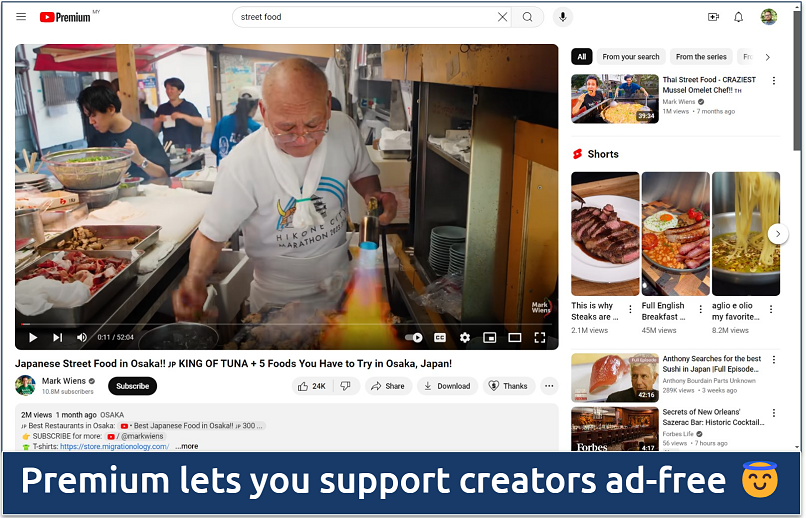
YouTube Premium Pricing Varies by Region
The price of YouTube Premium varies depending on the region. For example, the subscription fee is about 20.99 RM (5 USD) in Malaysia, compared to 13.99 USD in the United States. However, the first month is usually free. Additionally, there is a family plan that allows you to share an account with multiple users.
Note: YouTube Premium and YouTube TV are not the same. Subscribing to YouTube TV does not grant you the ad-free benefits of YouTube Premium. However, with YouTube TV, you can enjoy a large on-demand content library, most of which is ad-free.
Method 3: Install an Ad Blocker Extension
These browser plugins can detect and block ads on various websites, including YouTube. Note that some websites may be programmed to detect users with active ad blockers and may restrict access to their content. Most ad blocker settings are flexible, allowing you to adjust permissions for each site.
How to Watch YouTube Without Ads Using an Ad Blocker Browser Extension
We recommend AdBlock as one of the most popular and reliable extensions for blocking YouTube ads. However, there are many other good ad blockers available. I’ve also found that AdblockPlus offers extensions for Firefox, Safari, and Edge.
- Visit the Chrome, Firefox, or Microsoft Edge extension store.
- Search for an ad blocker or ad removal tool. Some ad blockers are also compatible with mobile browsers like Opera Mini.
- Choose an ad blocker. If you don't have a specific service in mind and just want to try what's available, select one with good reviews and popularity.
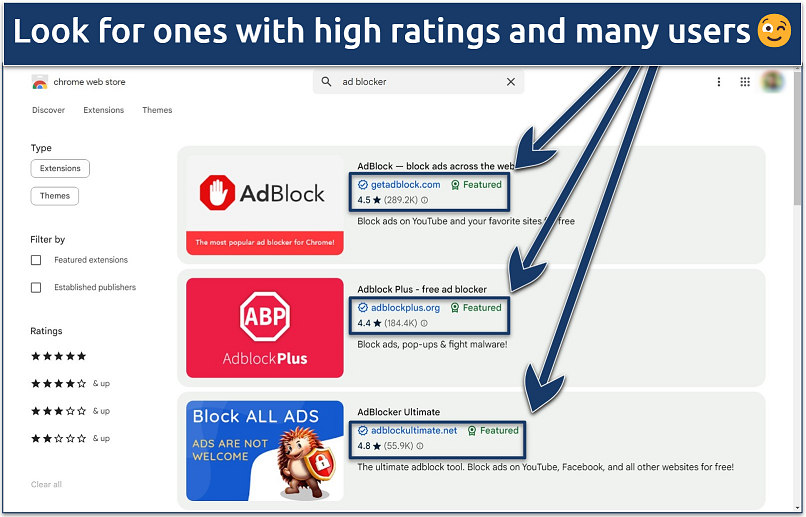
Top Ad Blocker Extensions for Browsers
Websites like YouTube use specialized software to counter ad blockers, meaning many options may not work. That's why it's best to choose a reliable tool. My team and I have tested over 40 ad blockers, and aside from AdBlock, we found these options to be the most trustworthy.
Most of these ad blockers are free or offer a free version. In addition to desktop browser extensions, some even have mobile ad-blocking apps, allowing you to get both with a single license. These ad blockers are also flexible, allowing you to adjust permissions for each website.
Method 4: Use a VPN in Countries Without Ads
Connect to a VPN Server in Countries Without YouTube Ads
Advertisers can only display ads in countries where YouTube has monetized its website. This means fewer ads are shown in countries where YouTube has not introduced its ad program. Countries like Albania, Myanmar, and the Bahamas are examples of such places. Accessing YouTube from these locations will give you an ad-free experience.
A VPN can change your virtual location, allowing you to watch YouTube without ads. For instance, using a VPN server in Moldova will provide you with a Moldovan IP address. However, using YouTube through a server in one of these countries may change the content that appears.
Here’s a step-by-step guide to use a VPN to watch YouTube without ads from anywhere:
-
Get a Reliable VPN: Choose a fast VPN with a global server network that is easy to use across all major operating systems. Download the app and follow the installation instructions for your smartphone, tablet, or computer.
-
Connect to a Server: The closer the server, the better the speed. Most reputable VPNs provide connections to ad-free locations like Albania, Myanmar, and other countries without YouTube ad support.
-
Watch YouTube Without Ads: YouTube will not show any ads when accessed safely from one of the aforementioned locations.
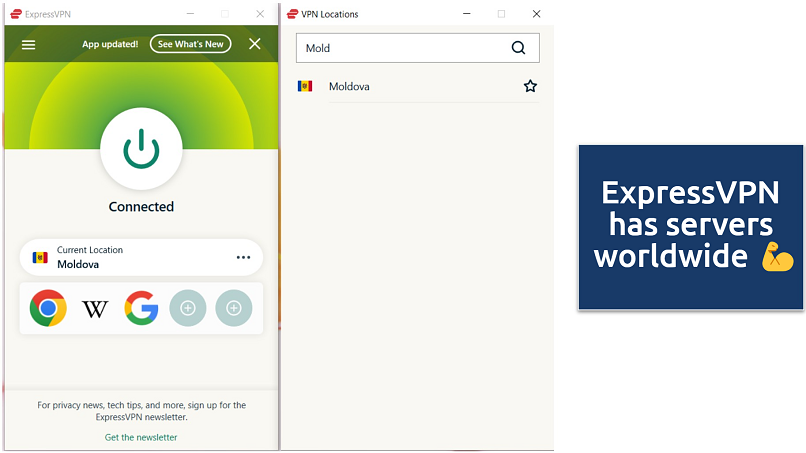
Method 5: Use Browsers with Built-in Ad Blockers
Privacy-focused browsers like Brave and Opera come with built-in ad blockers, offering a way to watch YouTube for free without interruptions. During testing, Brave felt faster than standard browsers like Chrome, possibly because it doesn't load any ad content. While Brave's ad blocking is automatically enabled, you need to manually activate it in Opera.
These browsers provide a seamless experience for watching YouTube without ads, making them an easy choice for users who want to avoid ads while surfing the web.

How to Stay Safe While Watching YouTube Without Ads
YouTube offers many interesting and educational videos, but your data is continuously collected to interpret your behavior and display targeted ads. This is not only intrusive but could also expose your personal information due to security breaches.
Here’s how you can stay safe and private on YouTube:
-
Use a VPN
Ads on YouTube are displayed based on your location, which YouTube determines by your IP address. A VPN hides your real IP address, reducing targeted ads. This makes your YouTube experience less intrusive and prevents third parties from tracking you. -
Review Your Privacy Settings
Go to your YouTube account settings and adjust your security preferences. Set limits on who can view your videos, subscriptions, and liked playlists. You can also pause or delete your YouTube watch and search history. -
Limit Personal Information
Avoid sharing personal information in comments or video descriptions, such as your address, phone number, or full name. These details can be misused if they fall into the wrong hands. -
Update Your Password Regularly
Change your YouTube (Google) password periodically. Make sure it is unique and not used for any other online accounts. If a password is compromised, it won’t jeopardize your other accounts. -
Be Cautious with Suspicious Links
Be wary of links in comments or video descriptions. Not all links are safe, and some may lead to phishing websites. -
Use a Secure Connection
Ensure your connection to YouTube is via HTTPS, a more secure connection. This helps protect your data from eavesdroppers, especially on public networks. You can check this by looking for "https" at the beginning of the YouTube URL or the lock icon in your browser's address bar. -
Browse in Incognito Mode
If you're concerned about your data privacy, consider creating an anonymous YouTube account that’s not linked to your main email. Alternatively, use YouTube in Incognito Mode. Just keep in mind that it’s not fully private and won’t save preferences or history across sessions. -
Stay Updated
Regularly check YouTube’s privacy policy and terms of service updates. This ensures you stay informed about any changes to how your data is used.
These are the best ways to watch YouTube without ads while staying safe and protecting your privacy. Good luck!


